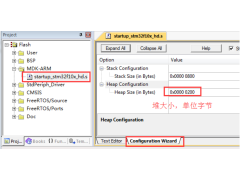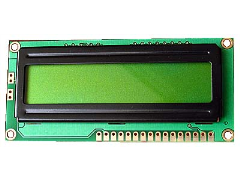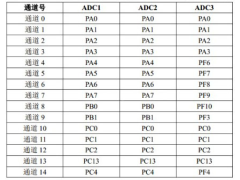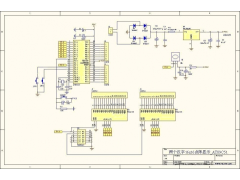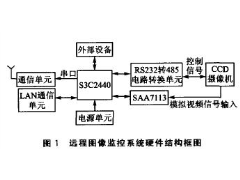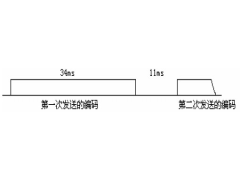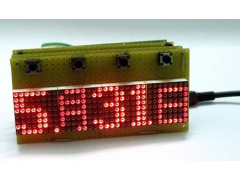一 参照手册例子建立helloword.cpp
------------------------------
#include
#include
int main(int argc,char **argv)
{
QApplication a(argc,argv);
QPushButton hello("Hello world!",0);
hello.resize(100,30);
a.setMainWidget(&hello);
hello.show();
int result=a.exec();
return result;
}
--------------------------
二 设置环境变量
:(这里我直接使用在安装Qt时使用的set-env配置,埋下了隐患)
export QTDIR=$PWD/qt
export QPEDIR=$PWD/qtopia
export TMAKEDIR=$PWD/tmake
export TMAKEPATH=$TMAKEDIR/lib/qws/linux-generic-g++
export PATH=$QTDIR/bin:$QPEDIR/bin:$TMAKEDIR/bin:$PATH
建立tmake工程文件:
#progen -n helloword -o helloword.pro
产生makefile文件:
#tmake helloword.pro -o makefile
#make
g++ -c -pipe -DQWS -fno-exceptions -fno-rtti -Wall -W -O2 -DNO_DEBUG -I/home/chinazjn/armsys2410/qt_x86/qt/include -o helloword.o helloword.cpp
gcc-o helloword helloword.o-L/home/chinazjn/armsys2410/qt_x86/qt/lib -lqte
/home/chinazjn/armsys2410/qt_x86/qt/lib/libqte.so:对‘cos’未定义的引用
/home/chinazjn/armsys2410/qt_x86/qt/lib/libqte.so:对‘sin’未定义的引用
/home/chinazjn/armsys2410/qt_x86/qt/lib/libqte.so:对‘pow’未定义的引用
collect2: ld returned 1 exit status
make: *** [helloword] 错误 1
----------------------------------------------------------------
#vi makefile
..........................
CXXFLAGS=-pipe -DQWS -fno-exceptions -fno-rtti -Wall -W -O2 -DNO_DEBUG
INCPATH =-I$(QTDIR)/include
LINK=gcc//此处修改为g++
............................
#make编译成功!
三运行测试
#qvfb&
#./helloword -qws
./helloword: error while loading shared libraries: libqte.so.2: cannot open shared object file: No such file or directory
环境变量设置有问题,重新设置:
------------------
pathmunge () {
if ! echo $PATH | /bin/egrep -q "(^|:) ($|:)" ; then
if [ "$2" = "after" ] ; then
_PATH=$PATH:
else
PATH= :$PATH
fi
fi
}
export QTDIR=$PWD/qt
export QPEDIR=$PWD/qtopia
export TMAKEDIR=$PWD/tmake
export TMAKEPATH=$TMAKEDIR/lib/qws/linux-generic-g++
unset LD_LIBRARY_PATH
export LD_LIBRARY_PATH=$QTDIR/lib/:$QPEDIR/lib/
pathmunge$QTDIR/bin
pathmunge$QPEDIR/bin
pathmunge$TMAKEDIR/bin
-------------
之后可以正常运行了。初学linux,环境变量感觉挺麻烦的,都是windows把我们给害的,抽空要学习一下。
-
热敏电阻温度阻值查询程序2024年11月13日 74
-
C99语法规则2024年11月16日 675
-
FreeRTOS 动态内存管理2024年11月12日 448
-
一款常用buffer程序2024年11月06日 88
-
1602液晶显示模块的应用2012年08月03日 192
-
GNU C 9条扩展语法2024年11月18日 261
-
如何实现STM32F407单片机的ADC转换2024年11月15日 300
-
STM32使用中断屏蔽寄存器BASEPRI保护临界段2024年11月15日 195
-
C99语法规则2024年11月16日 675
-
51单片机LED16*16点阵滚动显示2012年09月05日 664
-
FreeRTOS 动态内存管理2024年11月12日 448
-
ARM9远程图像无线监控系统2012年07月03日 424
-
用单片机模拟2272软件解码2012年09月06日 300
-
如何实现STM32F407单片机的ADC转换2024年11月15日 300
-
新颖的单片机LED钟2012年08月06日 278
-
GNU C 9条扩展语法2024年11月18日 261